Enter a domain name
XML Sitemap Generator
About XML Sitemap Generator
By setting an organized xml file with site map on your webserver, you empower Search Engine crawlers including Google, Bing etc. to discover what pages are available and which have as of late changed and to crawl your webpage as needs be.
A sitemap is a method for sorting out a site, distinguishing the URLs and the information under each segment. The sitemaps were principally intended for the clients of the site. However, Google's XML format was intended for the Search Engines and allowing them to discover the information quicker and all the more effectively.
In general, a Sitemap XML is a document that enables Google and other significant search engines to more readily comprehend your site while crawling it.
It fundamentally lists the URLs or the pages of a website in an organized way which permits webmaster to incorporate extra data about every URL. This reaches from data like- when the page was last updated, how frequently it changes, how it identifies with various URLs in that site and so on.
Just think about a Sitemap as an outline or a guide of your home and the rooms in it. Google and other search engines use this outline to effectively and rapidly discover every one of the rooms inside your home, consider the entire website is a house and each page are like rooms within the house.
tinyseotool.com has a integrated XML Sitemap Generator and it’s a powerful tool. Here’s a little instructions for you, how to use this XML Sitemap Generator by tinyseotool.com.
Under XML Sitemap Generator section,
Enter a domain name (Mandatory) and specify other optional parameters listed there and based on your preferences.
Several custom parameters presented to you including Modified date, Change frequency, Dates, Default priority and How many pages do you need to crawl.
Then, just click the blue button labeled as Generate sitemap and within a few minutes it will generate a Sitemap for you according to your provided information.
Finally, just click the Save As XML File button and download the file in .xml format for your domain.